Branding
Make your blog uniquely yours. Customize every aspect of your site's appearance, from colors and logos to navigation and social links, creating a professional brand experience that reflects your identity.
Branding customization helps create a consistent visual identity across your blog, making it more professional and memorable for your readers.
Why Customize Your Branding?
Your blog's visual identity is the first impression visitors get of your brand. Effective branding creates trust, recognition, and a professional appearance that encourages readers to engage with your content.
What branding customization enables:
- Professional appearance - Create a polished, cohesive look that builds credibility
- Brand recognition - Consistent colors, logos, and styling help readers identify your content
- User experience - Well-designed navigation and clear CTAs guide visitors to take action
- SEO benefits - Proper metadata and structured data improve search engine visibility
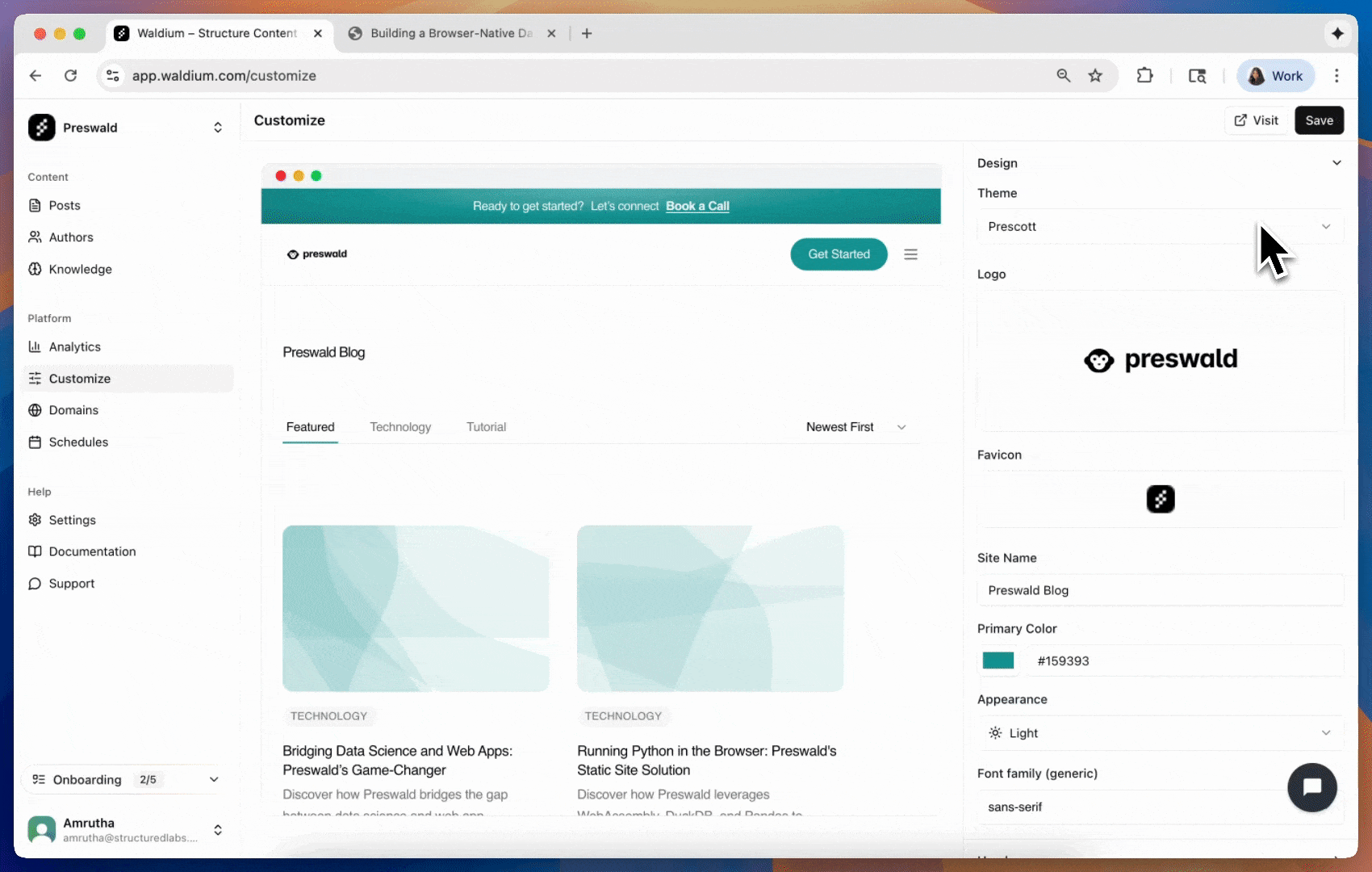
Accessing the Customize Page
- Navigate to Customize - Go to your dashboard and click on "Customize" in the main navigation
- Explore the tabs - The customize page is organized into six main sections
- Make changes - Edit any field and see real-time previews
- Save your changes - Click the "Save Changes" button to apply your customizations
Customization Overview
The customize page is organized into six main sections:
- Name
Branding- Description
Site name, primary color, logo, and favicon settings.
- Name
Header- Description
CTA button, header navigation links, and main site navigation.
- Name
Footer- Description
Footer links for legal pages, policies, and additional navigation.
- Name
Social- Description
Social media links for Twitter, LinkedIn, GitHub, Instagram, and more.
- Name
Banner / CTA- Description
Newsletter signup banner and default post call-to-action settings.
- Name
About- Description
Site description, URL, and company information for SEO and metadata.
Branding Tab
Site Identity
Site Name
- Your blog's main title that appears throughout the site
- Used in browser tabs, social sharing, and site headers
- Example: "Tech Insights" or "Company Blog"
Primary Color
- Your brand's main color for buttons, links, and accent elements
- Use the color picker or enter a hex code (e.g., #3b82f6)
- This color creates visual consistency across your site
Theme Settings
- Configure your site's visual appearance
- Customize colors and branding elements
- Apply consistent styling across your site
Visual Assets
Logo Upload
- Upload your company or blog logo
- Supported formats: PNG, JPG, SVG
- Recommended size: 200x60px for optimal display
- Appears in site headers and social sharing
Favicon Setup
- Small icon that appears in browser tabs and bookmarks
- Supported formats: ICO, PNG, JPG
- Recommended size: 16x16 or 32x32px
- Square format works best
Header Tab
Call-to-Action Button
CTA Text and URL
- Primary action button in your site header
- Examples: "Get Started", "Sign Up", "Contact Us"
- Links to your main conversion page or signup form
- Prominently displayed to drive user engagement
Navigation Links
Header Links (up to 3)
- Main navigation items in your site header
- Common examples: "About", "Contact", "Services"
- Help visitors find important pages quickly
- Each link includes both text and URL fields
Footer Tab
Footer Navigation
Footer Links (up to 3)
- Legal and policy pages typically go in the footer
- Common examples: "Privacy Policy", "Terms of Service", "Cookie Policy"
- Important for compliance and user trust
- Links open in the same window by default
Social Tab
Social Media Integration
Supported Platforms:
- Twitter/X - Share your latest posts and engage with followers
- LinkedIn - Professional networking and B2B content sharing
- GitHub - Showcase technical projects and open source work
- Instagram - Visual content and behind-the-scenes updates
- YouTube - Video content and tutorials
- Discord - Community building and real-time engagement
- Slack - Team communication and workspace links
- Website - Link to your main company website
Best Practices:
- Use complete URLs (e.g., https://twitter.com/yourusername)
- Keep profiles active and up-to-date
- Ensure social links match your brand voice
- Test all links to ensure they work correctly
Banner / CTA Tab
Newsletter Signup Banner
Banner Configuration:
- Title - Compelling headline for your newsletter signup
- Subtitle - Supporting text explaining the value proposition
- Button Text - Action-oriented text like "Subscribe" or "Join Now"
- Button URL - Link to your newsletter signup form or landing page
Default Post CTA
Post-Level Call-to-Action:
- Title - Headline for your default post CTA
- Subtitle - Supporting text for the CTA
- Button Text - Action text like "Try Our Product" or "Learn More"
- Button URL - Link to your main conversion page
About Tab
Site Information
Site Description
- Brief description of your blog for SEO and social sharing
- Appears in search results and social media previews
- Keep it concise but descriptive (150-160 characters ideal)
- Example: "A modern blog sharing company news, product updates, and industry insights."
Site URL
- Your main website URL for SEO and social sharing
- Used in structured data and social media cards
- Should match your actual domain
- Example: "https://yourcompany.com"
Company Name
- Legal name of your organization
- Used in structured data and metadata
- Important for local SEO and business listings
- Example: "Your Company Inc."